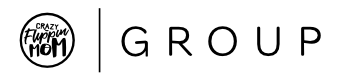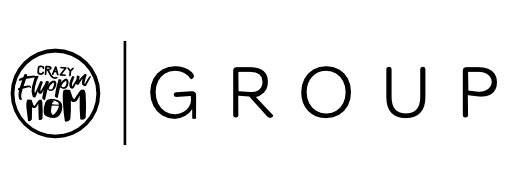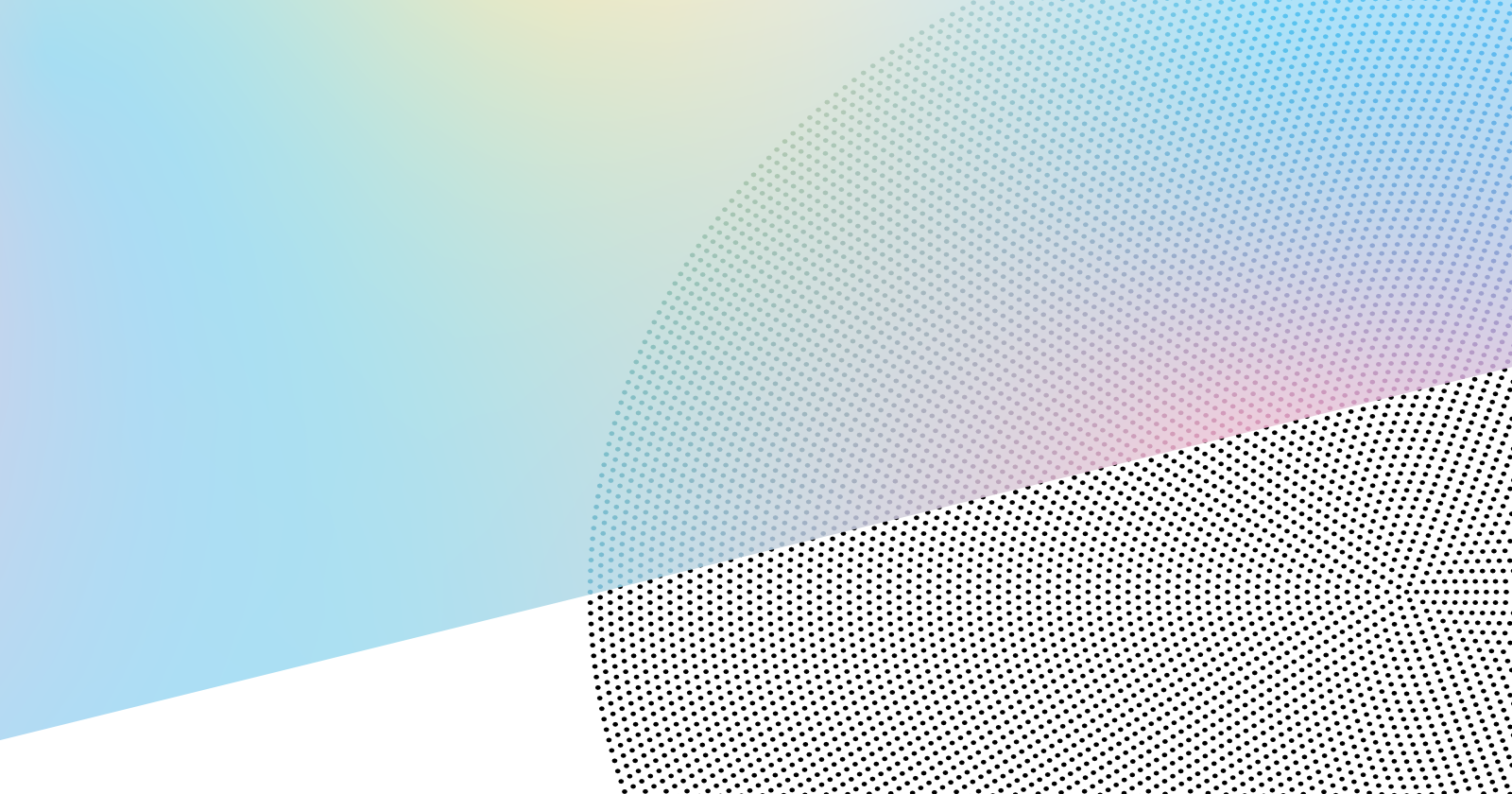
The social network app built just for resellers, to help you grow your RA & OA business, on Walmart & Amazon.
For just $50/mo
No ads. No ads…no distractions. Just real time content to help you grow your resale business.
No bot generated content. All content is submitted by other members, so you won’t be spammed with content you don’t care about.
See what others are selling. Stay “in the know” on popular items and hot product categories that other resellers are having success in right now.
Source Locally. Get helpful ideas for sourcing items from local retailers, right next door.
Get tips and tricks for optimizing your resale business.
Follow and connect with other resellers, so help is just a question away.
Be mentored by an entire community of passionate, seasoned resellers
$50/month
Might be all it takes to change the game…
Apply to Join!!
You’ll have access to:
LIVE WEEKLY CALLS:
On a variety of topics, with special guests and partner brands, to help you scale your business and gather all the tools you can use to grow.
REAL TIME HELP
Have an urgent question?! Our community of sellers can respond quickly (sometimes within minutes) to offer suggestions on how to conquer almost any issue you might face.
LEADS, LEADS, LEADS…
Monthly (and sometimes weekly) lead collections, as well as live sourcing calls and seasonal BOLOs to help you find just the right items for your business, anywhere you shop, in almost any category.
ON-DEMAND RESOURCES:
We have almost 4 years worth of weekly zoom calls, training videos, product leads, & past user interactions so you can excel your growth and maximize your knowledge.
PAST CFM EVENTS & WEBINARS:
You’ll have access to the library of CFM Special Events, Crash Courses, Webinars, and guest interviews…all included with your membership. AND you’ll receive access to the unedited versions of those events, so you can experience it like you were there originally.
Here’s what to do next…
Follow this step by step guide to get started!!!
1 - Download the App
Head to the App Store and download the CFM | Group app. (or click the “Join The Waitlist” button to the left)
2 - Create an account
Click “Join CFM | Group”.
Enter your email and choose a password
Create a profile (if you are coming over from Instagram or any other social media platform, it is best if you use the same user name so others can find you to connect and follow!)
Add your payment info
3a -Confirm your Email!
After you enter a Name, email, and password, you will need to confirm your email. Click on the link in the confirmation email and follow the steps to sign in to your new CFM | Group account!
3b - Complete your Profile
Once you have set up your account, log in! Complete your profile by adding pictures, writing a bio…all the goodies to help you connect with others.
3c - Finish the checkout!
Last step is selecting the subscription billing option you would like, either yearly or monthly, and finishing your checkout!.
4 - Check out the Chat Rooms
A lot of the group interactions are centered around “Chat Rooms”. There you can interact with other members on a host of different topics. Explore as many chat rooms as you like so you don’t miss out!
5 - Adjust Notifications!
Once you you have explored the app for a bit, don’t forget to adjust your notifications so you can keep up on all that is happening! (This can be found in the settings section of your profile)
6 - Say Hi! & Join a Live Call!
Create a post and introduce yourself! Then make sure to join one of the next weekly Zoom calls! We want to meet you!
6 - Get to work!!
You made it! Now its time to get to it!